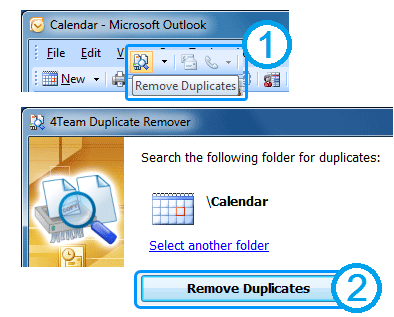Import vCard or iCal files to Microsoft Outlook and prevent duplicates. VCF Import.
VCF import. Basic duplicate contacts management options are provided during Import vCard.
Import vCard or iCal files to Microsoft Outlook folders. In case if some contact or event you are importing already exist in your folders, you may select one of the duplicate resolution options:
- Select Duplicate item if you prefer to import and keep duplicates
- Select Replace existing item if you prefer the existing contacts or events to be replaced by the new ones
- Select Leave old items if you prefer to keep the existing contacts or events without importing the identical items
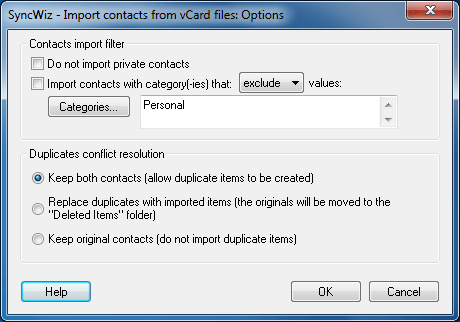
Advanced duplicate Management. Merge or remove Outlook duplicate Contacts, Calendar events and other items in one click.
If you wish to use more advanced duplicate removal features, please download 4Team Duplicate Killer. It allows you to adjust multiple settings and select, merge or remove Outlook duplicates manually after vcf import. Duplicate Killer is a powerful software add-in for Microsoft Outlook that allows you to merge or remover duplicate Contacts and other items. You can compare duplicates side-by-side and quickly merge two or more duplicate items into a single item automatically or manually. It will scan your Contacts and other folders for incoming duplicates and remove them automatically without prompting. Click here to learn more.